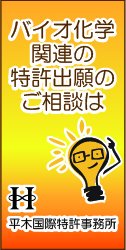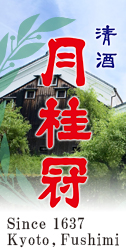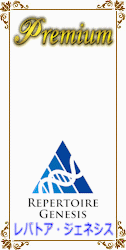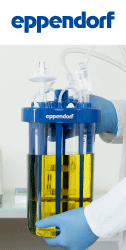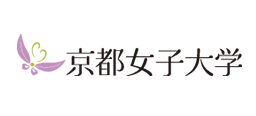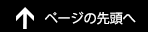To the Moderator and All Speakers:
All General Lectures (oral presentations) at the 2017 meeting
will be presented on personal computers.
will be presented on personal computers.
1. Reception
- On the relevant day, the attendance of speakers and the Chairperson will be confirmed at each lecture hall.
- Please reach the lecture halls well in advance and wait in the seat reserved for the next speaker or moderator.
*No registration is required for speakers and moderators at this meeting.
2. Lecture Time: 15 minutes per topic
Presentation: 11 min; Discussion: 3 min; Change to next speaker:1 min.
| Bell 1 | 2 min before the end of the time allocated for the presentation (after 9 min) |
|---|---|
| Bell 2 | End of the time allocated for the presentation (beginning of discussion, after 11 min) |
| Bell 3 | End of discussion (End of the allocated time, after 14 min) |
*The time for each general lecture is 15 min (including a Q&A session and change of speaker). However, this lecture time could be modified depending on the number of lectures.
3. Lecture method
- The Organizing Committee will provide Windows Personal Computers (PC) only.
- Presentation files must be in the PDF format.
- Files must be saved on a new USB flash drive (set to display name and affiliation).
- Apart from a PDF file, speakers can also bring and use a PowerPoint file.
- Speakers can also use their own PCs. However, please ensure that you carry an adapter that connects to a D-sub 15 pin and other essentials.
4. Please follow these Guidelines for Presentation Data
- Create your file in Windows Microsoft PowerPoint 2010 or later or in Mac OSX Microsoft PowerPoint 2008 or later.
- Create the file as a converted-to-PDF file with the font embedding process.
- Ensure that both the original file and the PDF file are saved to the USB flash drive. (At least the PDF file needs to be available for use.)
- The slide screen’s aspect ratio should be 3:4.
- Recommended fonts are MS Gothic, Arial, and Symbol.
- The USB flash drive should be FAT-formatted (FAT32 for Windows or FAT for Mac OSX).
5. Connecting the USB flash drive to the USB
The USB flash drive should be connected through the USB hub as follows:
- 1. Please be seated at the "connect to the PC" seat in front of each venue within the "10 min of connection" time before your presentation.
- 2. Connect your USB flash drive containing the presentation file to the USB hub connected to the PC arranged by the Organizing Committee. Or, please connect your own PC and ensure that it is operating correctly. (If you cannot confirm this, please conduct the presentation using the PDF format USB flash drive file). (Required)
- 3. After the presentation, please disconnect your USB.
6. Slide Operation
- The speaker should operate the slides.
- If you require an assistant, kindly make your own arrangements for the same.
7. Audio Output
The PC arranged by the Organizing Committee does not support audio output.
8. Video
The PC arranged by the Organizing Committee does not support video.
9. Miscellaneous
- The lecture (presentation) guidelines are subject to change. All the guidelines will be posted on this website; please check them and follow the instructions.
- The PC arranged by the Organizing Committee is virus protected; however, it may not be completely foolproof. We request your understanding regarding instances in which virus infections occur via the USB as we cannot take any responsibility for those.